Overall Design
The VX2450wx has a clean, simple design, with a thin panel that would look great on a wall or other mount. The stand has a similar simple design ethic, but that makes it inflexible: you can't raise or lower the screen.
Front
{{section_header}}{{section.name}}{{/section_header}}

Back
{{section_header}}{{section.name}}{{/section_header}}

Side
{{section_header}}{{section.name}}{{/section_header}}

Stand
{{section_header}}{{section.name}}{{/section_header}}
The stand has a minimalist design, allowing you to tilt the screen back or forward. But it does not allow you to rotate the screen to portrait mode or lift the screen up or down. If you want the screen higher than a couple of inches off your desk, you'll have to put something under the desk, or replace it with a better stand. That is easy to do, as the monitor does offer VESA standard mounting holes, and the included stand can be removed with a couple of screws.

In the Box
{{section_header}}{{section.name}}{{/section_header}}
As well as the screen and stand, you get:
- VGA cable
- DVI cable
- Setup guide and software CD
- Power cable
Contrast
{{section_header}}{{section.name}}{{/section_header}}
We measured the maximum contrast ratio of the {{product.model}} at 877:1, from a brightest white of 269.4cd/m2 and a black of 0.307 cd/m2. That's a good set of numbers for a monitor, and shows that the LED backlight that this display uses is capable of delivering a good contrast range. More on how we test contrast.

Uniformity
Color Temperature
{{section_header}}{{section.name}}{{/section_header}}
The {{product.model}} had some problems in our color temperature test, with the color temperature of the whites across the luminance range shifting significantly, getting rather cold in the middle, but then turning too warm at the far end. This shows as a slight color shift in white gradients. More on how we test color temperature.

Color Curves
{{section_header}}{{section.name}}{{/section_header}}
We also found issues in our test on how well the monitor deals with subtle changes of color. The ideal here would be a smooth curve, showing that every color change is accurately reproduced, but the {{product.model}} didn't manage this. Instead, we found some sudden jumps in the curve, which would show as banding in subtle color changes, such as skies or flowers. More on how we test color curves.
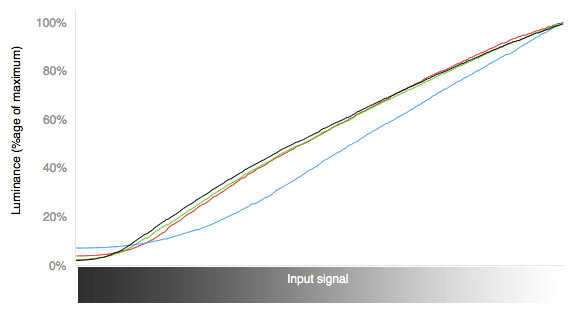
Color Gamut
{{section_header}}{{section.name}}{{/section_header}}
The color gamut is the range of colors that the display can show, and we found that this monitor did a decent job of reaching the limits of the sRGB gamut: the errors here were somewhat minor. More on how we test color gamut.

Viewing Angle
{{section_header}}{{section.name}}{{/section_header}}
The viewing angle of this display was a little disappointing: we found that at an angle of 45 degrees, the contrast ratio of the display fell to 29:1, and the colors had a very visible red color cast. Basically, we would not use this monitor for anything that needs accurate color unless you are looking at it from straight on.

Calibration
{{section_header}}{{section.name}}{{/section_header}}
We calibrate all of the monitors that we test using an i1 Display Pro and the i1 Profiler software to produce an ICC profile. For the contrast, uniformity, and viewing angle test, we use the highest contrast ratio that the display can achieve, simulating using the display in a brightly lit environment where color fidelity is less critical (such as office use). For the color temperature, gamut and the color curves test, we calibrate the monitors to a luminance level of 80, simulating how a monitor would be set up in a professional design, photography or printing environment. So, please note that the performance in the contrast, uniformity and viewing angle tests and the others would differ when the monitor is set up for the other tests. The settings that we use for our color tests are below.
Connectivity
{{section_header}}{{section.name}}{{/section_header}}
The {{product.model}} has an average selection of ports, offering a VGA and DVI input. There are no analog video or DisplayMate ports, though, so some newer laptops or computers may require an adapter to go from a DisplayMate port to DVI. These ports are located on the bottom of a large lump in the middle of the back of the screen, which makes them pretty easy to access. An audio input for the speakers is also available, but there is no built-in USB hub.


Other Features
{{section_header}}{{section.name}}{{/section_header}}
Speakers - A set of small speakers are built into this monitor, with the sound originating from the back of the screen panel. These speakers are not particularly loud or good quality, but they would be adequate for hearing notification sounds from a computer or listening to music. No headphone socket is available, though, so you will need to turn the sound down from the on-screen menu or disconnect the source for private listening.

The LS24A850DW in portrait orientation
Comparison Overview
{{section_header}}{{section.name}}{{/section_header}}
The Dell UltraSharp 2412 is the better performing monitor in most of our tests, scoring higher across the board in our performance tests. It also has a wider selection of ports than the Viewsonic, offering a DisplayPort in addition to the standard DVI and VGA ports. What the Viewsonic has in its favor is a set of speakers and price: the Viewsonic is much cheaper at under $200.
Comparison Overview
{{section_header}}{{section.name}}{{/section_header}}
The HP ZR24w is the better performing monitor in most of our tests, scoring higher across the board in our performance tests. It also has a wider selection of ports than the Viewsonic, offering a DisplayPort in addition to the standard DVI and VGA ports. What the Viewsonic has in its favor is a set of speakers and price: the Viewsonic is much cheaper at under $200.
Comparison Overview
{{section_header}}{{section.name}}{{/section_header}}
The Viewsonic is about half the price of the Samsung, but the extra money does get you a lot: more features, better performance and a much more flexible stand that allows you to easily rotate the screen to portrait orientation. So, the choice is down to how much you need these extras. If you don't need them, get the Viewsonic. If you want to be able to configure and move your monitor around, get the Samsung.
Conclusion
{{product.vanity}}
The {{product.name}} is a decent monitor, especially for the price. It is not perfect by any means, but it performs well for a monitor that costs under $200, with acceptable color performance and a good contrast ratio. What it is missing is flexibility: you can't adjust the position of the screen with the included stand, so you will need to put something below it to get an ergonomically correct position in use. Either that, or buy a more flexible stand. But for the user who wants a good-sized screen without fancy features at a low cost, it is well worth considering.
Photo Gallery
{{photo_gallery "Front Image", "Back Image", "Side Image", "Stand Photo", "Stand A", "Stand B", "Stand C", "Controls Photo", "Connectivity Photo 1", "Connectivity Photo 2", "Menu Photo", "Controls Photo"}}
Meet the tester
Richard Baguley is a veteran writer who has written about technology ranging from Alphabet to Zip file utilities. He has contributed to pretty much every major tech publication, including Amiga Format Magazine, PC World, Wired, CNET, Toms Guide, Forbes, and many others. He lives in the Boston metro area with his wife, dog, and an indeterminate number of cats.
Checking our work.
Our team is here for one purpose: to help you buy the best stuff and love what you own. Our writers, editors, and lab technicians obsess over the products we cover to make sure you're confident and satisfied. Have a different opinion about something we recommend? Email us and we'll compare notes.
Shoot us an email


