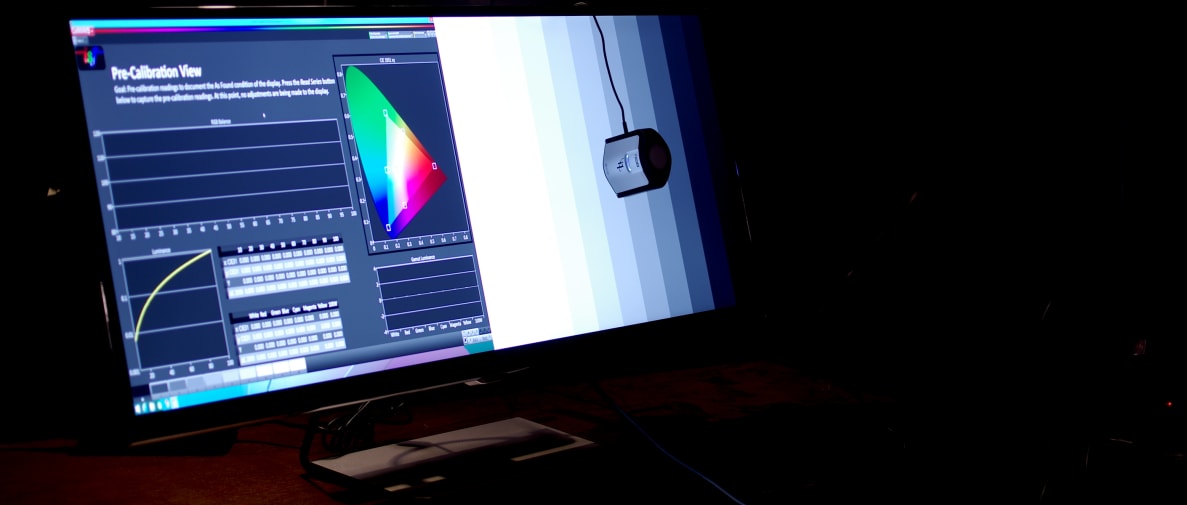With a ton of forward-thinking features that could potentially work wonders for power users, it's no surprise that the 34UM95 received a "Best in Show" award recently during CE Week. My time with this display, both in the lab and on the desk, revealed a winning mix of performance, design, and features that justify this LG's steep price tag.
Obviously, this monitor isn't for everyone. If you're looking for something basic for browsing the web or watching Netflix, you don't need this LG. If you're in the market for top-tier, however, the 34UM95 has a laundry list of special features that benefit a multitude of use cases, both professional and otherwise.
{{brightcove '3904130965001'}}
The Look & Feel
This monitor stands out, and not just because it's ultra wide.
If you're not familiar with ultrawide (21:9) displays, they can look a little strange at first. Imagine tacking a few more inches onto either side of your desktop monitor, but not adding anything at the top or bottom. It creates a squashed, elongated look—but make no mistake, you're actually gaining in viewing area compared to the traditional 16:9 aspect ratio.
Fortunately, the LG 34UM95 stands out for better reasons. Pristine, brushed silver highlights the stand and rear of the panel. LG refers to the stand design as "crystal float" because it makes the wide panel look like it's floating in the air above the flat pedestal. In reality, the firm plastic between the panel and pedestal is simply transparent, causing it to disappear in certain lighting conditions.
I like that all of the monitor's utility elements are hidden, as it emphasizes both elegance and simplicity. You'll find a control stick tucked out of sight beneath the screen, and a comprehensive selection of ports on the back. Here, LG includes two HDMI inputs, a DisplayPort input, two Thunderbolt 2 inputs, a headphone jack, and a USB hub. The panel tilts forward/backward upon the stand, but doesn't change height or rotate to portrait orientation.
{{ photo_gallery "design" }}
There's no shortage of cool features and tricks here, either. The whole menu system is operated via the small control stick below the panel. Users will find it easy to adjust things like color intensity, luminance, or toggle through PBP (picture-by-picture) and PIP (picture-in-picture) modes.
This is the first time I've seen Thunderbolt 2 inputs in person. A mix of video signal and USB data transfer, the Thunderbolt inputs make it easy for certain users—specifically, Mac Pro owners—to chain together multiple devices into a single awesome power station. In fact, the 34UM95 is geared specifically to function with Apple's Mac Pro, including the True Colour Finder calibration software.
Naturally, LG's multitask-focused ScreenSplit software makes a return here. After installing the proper drivers, you'll be able to split the 34UM95's screen into multiple templates. For example, you can choose from two segregated screens (16:9 and 5:9 side-by-side) to three equally sized screens (7:9 each) to four balanced screens. Even split into quarters, each screen still boasts a resolution of 860 x 360—oh, the possibilities.
The Picture
A rich, colorful world
If there's one thing IPS technology is famed for, it's beautiful colors. The LG 34UM95 lives up to that expectation, producing an accurate representation of the sRGB digital color space, albeit with slightly more vibrant greens than usual. When connected via DisplayPort, the 34UM95 is capable of 10-bit color, meaning it wields more information per color channel than most other monitors. Expect smooth gradation from light to dark hues, without any banding or posterization.
The other calling card of IPS is image preservation at wider viewing angles, and the 34UM95 passes the test, here, as well. I noted plenty of luminance from highlights and acceptable shadow tone performance, and the contrast is maintained well even at more extreme angles.
Last but not least, I know PC gamers are going to want this display just to see if they can run side-by-side games. Obviously, some performance is linked to your computer's graphical ability and processor speed, but know that the 34UM95 at least won't slow you down. The response times here are a little better than I expected from an IPS display. This isn't a tried-and-true gaming monitor by any means, but feel free to boot up your latest Steam summer sale purchase anyway.
The Verdict
Pixel for pixel, this is great value
A $1,000 price tag might seem ridiculous when there are perfectly good monitors for hundreds less, but when it comes to combining core performance quality and flashy new features, the 34UM95 is currently second-to-none.
Some consumers might gawk at the price, but when you consider this LG's uncanny ability to display multiple sources at once on the same screen, it's kind of like you're buying more than one display. Even without that ability, however, the 34UM95 is a great tool for power users, especially Mac Pro owners, and delivers a truly futuristic experience.
Behind The Screens
We test each monitor we review with professional equipment to track core performance aspects like color accuracy, contrast, grayscale tracking, and gamma. The LG 34UM95 aced most of our core performance tests—it produces very accurate colors with minimal grayscale error. It certainly helped that this LG wields 10-bit color (DisplayPort only), giving it impressive abilities in terms of color gradation from the darkest to the brightest shades.
Color Gamut
A display's color gamut is a visual representation of the hue and saturation of each of its primary and secondary color points, as well as white. As the points move away from the center, they grow more and more saturated—lateral movement, on the other hand, represents tint or hue. The S27D390 supports the sRGB digital color space, which is roughly the same level of color saturation as modern HDTVs.
Testing revealed that this monitor has very good color accuracy, although it saturates green a little more than is required.
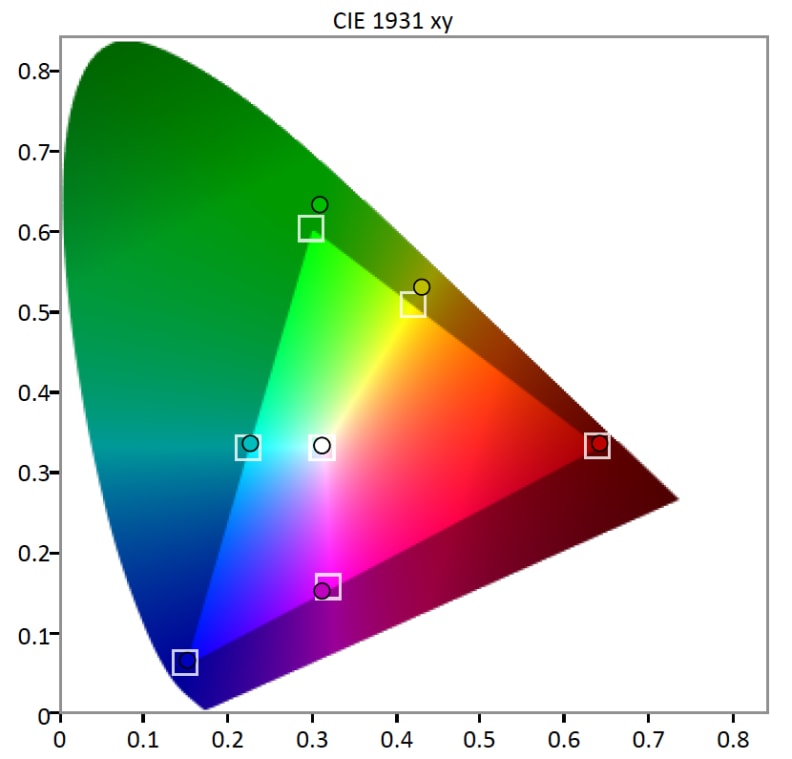
The LG 34UM95 adheres adamantly to the sRGB color space, and adds slightly more saturation to green.
Grayscale Error
A grayscale refers to the spectrum of neutral shades, from black to white, created by a display. Digital displays use an additive color system, meaning that they add primary colors to create secondary colors. When a display uses its red, green, and blue primary colors simultaneously, it creates grayscale elements.
The LG 34UM95 tested with a total grayscale error of 4.81, signaling a small imbalance in the emphasis of the RGB sub-pixels. While a grayscale DeltaE (collective error) of 3 or less is considered ideal, the 34UM95 does not show any visible deviation within its neutral shades.
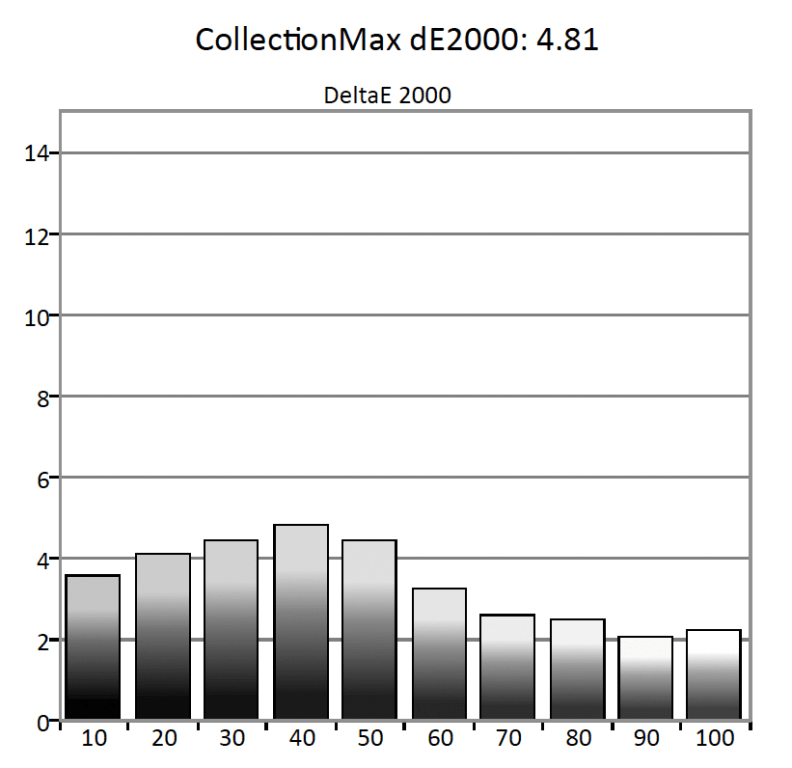
Testing revealed a small dose of grayscale error within the first half of the grayscale, with error tapering off during bright grays and highlights.
Testing revealed a very even emphasis within the sub-pixel balance, with a slight, almost negligible de-emphasis on the red and blue sub-pixels.
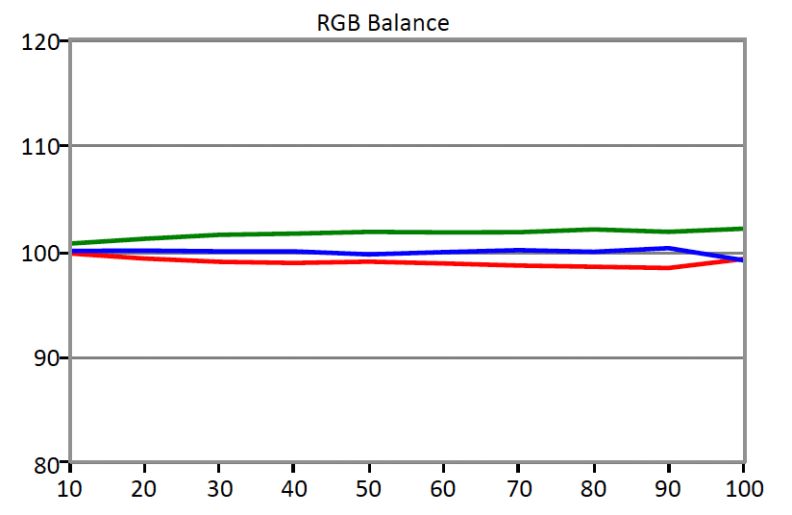
The UM95 tested with excellent sub-pixel emphasis.
Gamma Sum
The LG 34UM95 tested with a fairly normal gamma sum of 2.14, which is close to the 2.2 ideal for monitors. Analysis revealed that the 34UM95 simply peaks a little early, with less differentiation between 90 and 100 IRE than would be ideal. This doesn't have a significant impact on performance, however.
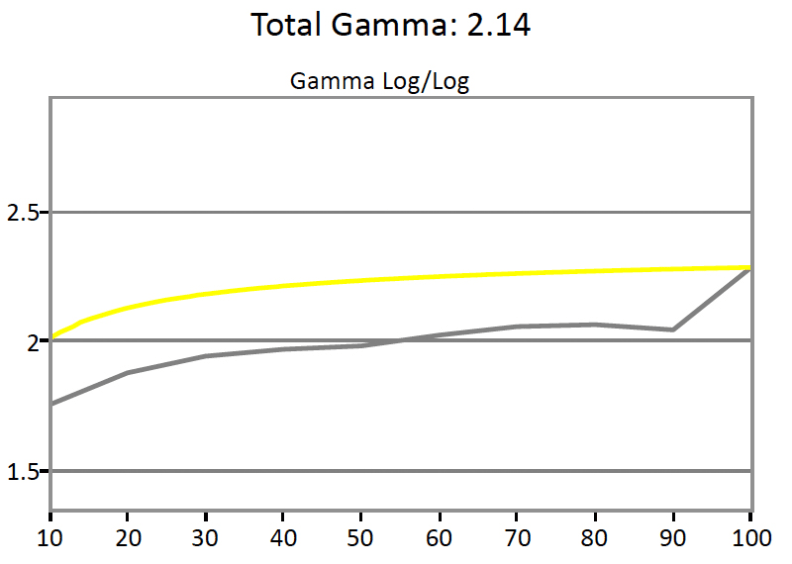
By default, the 34UM95 adheres to a bright-room gamma curve of 2.14
Meet the tester
Lee was Reviewed's point person for most television and home theater products from 2012 until early 2022. Lee received Level II certification in TV calibration from the Imaging Science Foundation in 2013. As Editor of the Home Theater vertical, Lee oversaw reviews of TVs, monitors, soundbars, and Bluetooth speakers. He also reviewed headphones, and has a background in music performance.
Checking our work.
Our team is here for one purpose: to help you buy the best stuff and love what you own. Our writers, editors, and lab technicians obsess over the products we cover to make sure you're confident and satisfied. Have a different opinion about something we recommend? Email us and we'll compare notes.
Shoot us an email