The RL2755HM (MSRP $299.99) is a 27-inch, 1080p option that hails from BenQ's RL Series lineup. While the XL Series is poised as a high-end option for competitive PC gaming, the RL Series is intended for use with game consoles specifically—it's essentially a replacement for your TV. Console-specific features include a "Fighting Game" picture mode and a special, slip-resistant stand meant to comfortably hold a controller.
Like some of BenQ's other gaming-centric displays, the RL2755HM is a singularly-minded product with a high focus on speed and response time, making it ideal for competitive console games such as shooters and fighting games. The extra features like Low Blue Light and Black eQualizer will also appeal to serious gamers, or anyone who spends a good portion of their free time as a stick-and-button jockey.
If you're more casual about your gaming, and prefer a big screen with a richly colored picture over a smaller one with a focus on speed, you probably don't need the RL2755HM. It really depends on your gaming habits: If you aren't playing competitive multiplayer games, you might not want to pay for some of the bells and whistles here—but if you are, the RL2755HM could give you good reason to ditch your TV and climb the leaderboards to glory.
Design & Usability
A number of smart design features wrapped up in an angular black suit.
The RL2755HM looks a lot like BenQ's higher-end XL Series monitors, and features quite a few of the same smart design tricks we've seen in the past. The 27-inch panel balances atop a flat, space-saving stand that's been specially designed with slip-proof material meant to secure a resting controller in place. Angular black plastic wraps the screen, rear casing, and stand components.

The curved, slip-resistant stand is meant to offer a convenient, safe place to leave your controller when you're not fragging the competition.
One thing the RL2755HM lacks (compared to the more premium XL Series) is that lineup's expansive stand flexibility. You can't raise/lower the screen or rotate to portrait orientation, though you can tilt the screen backward by about 25°. The stand also doesn't have the usual built-in cable guide—there's a cheaper plastic one—nor does it come with BenQ's signature S. Switch controller. Like console gaming compared to PC gaming, it's a simpler and less customizable product overall.
{{ photo_gallery "design" }}
That said, you can obviously still use it as a monitor. You'll find audio/video connections around back, spaced evenly and vertically oriented. Video ports include two HDMI inputs, a VGA (D-Sub) input, and a DVI input. There's also a headphone jack input and line in for external audio. The RL2755HM has two 2-watt speakers, as well, allowing for playback of HDMI-connected sources. You'll also find a fold-out headphone hook tucked away on the back of the display—a convenient addition for gamers using headphones or a headset/mic combo.

The RL2755HM is meant for console gaming, but you can still easily use it as a computer monitor. Two HDMI inputs, a VGA input, and a DVI input make for plenty of video connection options.
If you aim to replace your TV with this monitor, there are a number of things you'll miss out on. First of all, it's considerably pricier than a TV of the same size. The RL2755HM also doesn't have component/composite ports, making it unable to receive a signal from older consoles like an SNES, PS2, or original Xbox. Finally, while stock TV speakers aren't exactly high-end, they do provide louder, slightly more detailed audio than what you'll find here.
In the box, you'll get the panel, stand, power cable, an HDMI cable, a male-to-male 3.5mm audio cable, warranty info, a quick-start guide, and a disc with the owner's manual and drivers.
Software & Features
A suite of specialized features for serious console gamers.
BenQ's suite of special features and picture modes alone might be enough to convince some gamers to replace their TV, though it's also possible they'll seem a little redundant. Unlike most televisions, the RL2755HM is tailored to complement video games specifically, and boasts quite a few features to that end. Many are hold-overs from BenQ's higher-end XL Series monitors, but some are unique to the RL Series specifically.
First of all, a feature called Black eQualizer is (interestingly) almost antithetical to the traditional ideas we hold about picture quality. While many TVs strive for immersion by producing the darkest shadows possible, Black eQualizer is meant to lighten and reduce the presence of shadows to heighten visibility during gameplay. This makes it easier to see enemy players or secrets tucked away in dark shadows, though it also drastically reduces the contrast of the screen.
While many modern TVs have a "Game" picture mode, the RL2755HM has multiple modes for different genres of games. Unique to the RL Series is a new "Fighting Mode," meant to optimize the appearance and performance of fighting games. Likewise, "FPS Mode" has trickled down from the XL Series as a similar mode geared specifically toward first-person shooters.
{{ photo_gallery "software" }}
Like the BenQ XL2430T, the RL2755HM makes use of a "Color Vibrance" slider, allowing the user to add or subtract color vivacity from the picture quickly and easily. Running a game at very bright, vibrant settings can occasionally introduce input lag or frame rate drops. This allows players to sacrifice a little color vivacity for a slightly more responsive experience, or add more color saturation if input lag/frame rate aren't as much of an issue.
For example, if you're playing a very difficult level of a particularly colorful game like Borderlands 2, you can remove some of the color to make for a slightly twitchier experience that's also easier on your eyes. If you're playing a less competitive game like Skyrim, you can add a bit of saturation to get a more vibrant, colorful look at a small cost to reaction time and input lag.
The rest of the menu interface is standard fare, including adjustments for settings like brightness, contrast, or sharpness. The RL2755HM can also scale to different resolutions, meaning PC gamers can play sub-1080p resolution games without introducing upscaling, which can create slower response times.
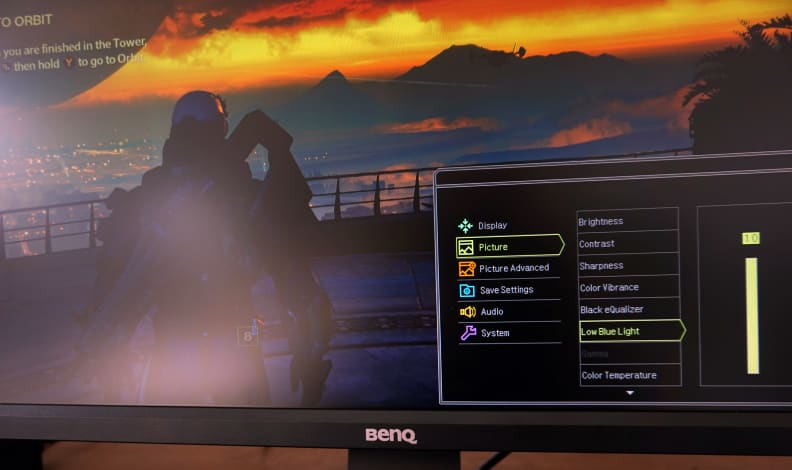
The RL2755HM features a number of software modes and special settings meant to enhance gameplay, such as "FPS" and "Fighting" picture modes, and even a Low Blue Light setting to reduce eye strain.
Picture Quality
A speed demon with little time for other concerns.
As a console gaming monitor, the RL2755HM is not built to provide the richest, most colorful picture; nor does it strive to produce terrific screen contrast like a TV; nor is it a high resolution display for triple-A PC gaming. This 1080p display is all about speed—low input lag, and high response time—and it performs as such.

Without making use of the Color Vibrance feature, the RL2755HM does not produce the bright, vivid colors you'd get from an IPS-paneled monitor, but it's still fairly accurate.
That said, you won't be overly impressed with the basic aspects of this monitor's picture quality. Testing revealed that it produces a semi-accurate sRGB color space (basic digital color), so don't expect the extra color/vivacity you'd find from an IPS panel. Colors are mostly accurate, but are far from perfect, meaning very familiar games may look a little off, though nothing that would bother most users.
While the RL2755HM is capable of good enough contrast (in the Movie picture mode) for watching films or TV content on your console, it isn't as strong in that area as a TV would be. Very high contrast can be great for an immersive, filmic look, but the RL2755HM's performance here matches what we've seen from the higher-end XL Series monitors. A moderate approach to contrast helps a monitor maintain faster response time, so this result makes a lot of sense.
If there's something many users may notice, it's a light blue tint to most neutral shades and even some colors. Without a professional calibration, the RL2755HM casts a blue haze over most of the picture. While many modern televisions do this as well, it's not something you'd generally get with other, less-specialized monitors in this price range.
Speaking of speed, that is without a doubt the RL2755HM's strongest suit. I booted up Destiny (for Xbox One) and spent some time running around the Tower, cruising around on the speeder, and taking pot shots at enemies who were way too strong for my Level 8 Titan. While the RL2755HM didn't make me any better at the game, it also didn't slow me down.

In terms of responsiveness and control, the RL2755HM is miles ahead of many TVs and unspecialized monitors.
Where this monitor is lacking a bit in color purity and accuracy, it makes up for it with solid response time. About as quick as I could pull the shoulder button, my assault rifle would kick to life, firing off a hail of bullets—the bullets simply bounced off the overpowered enemies I was fighting, but that's another matter. The 75 Hz display especially made a difference during vehicle travel, where previously blurry segments became easier to see moment to moment.
The Verdict
A highly specialized machine that's perfect for the hardcore crowd.
If you're as serious as can be about console gaming, the RL2755HM is a solid buy. It lacks the color purity of an IPS monitor and the contrast performance you're probably used to from your TV, but the special features—Low Blue Light, Black eQualizer, and various game modes—bundle handsomely with the twitch-friendly TN (Twisted Nematic) panel for a fast, furious gaming experience.
Just keep in mind that you can track down a 27-inch monitor with similar input lag and response time results for a little under $200—what you're paying extra for here is BenQ's long list of specialized features. The built-in headphone hook, slip-resistant stand, and various modes and features paint the RL2755HM as a tried-and-true companion to the avid gamer.
There's also no reason you couldn't use this monitor for PC gaming, though the mouse-and-keyboard crowd should keep in mind that they can find BenQ's higher-end, 144 Hz XL2420TE for almost the same price online.
Finally, if you're planning to replace your TV, there are things to keep in mind. For one, a similarly sized TV (and plenty of 32 inch models) are available for much less than the RL2755HM's $300 asking price. Secondly, the audio performance here is comparably worse than most stock TV speakers. Most importantly, however, you can only use the RL2755HM with HDMI-compatible consoles, ruling out retro classics from yesteryear (unless you have compatible adapters). As a console gaming monitor, the BenQ RL2755HM (MSRP $299.99) has one performance focus: speed. The 1080p, TN (Twisted Nematic) panel is poised to offer response time and input lag results that leave most other displays in the dust, but it makes some concessions in other performance areas to do so.
To that end, the RL2755HM's color and grayscale production are not as accurate and brilliant as they could be, and its screen contrast is average. Fortunately, errors are mostly minimal, so while you wouldn't want to use it for color grading or professional design work, it's well within error margins for acceptably rendering most video games, especially competitive games with more focus on speed than pure graphical prowess.
Color Production
Unlike a design or graphics monitor, the RL2755HM does not attempt to display a wider color gamut like Adobe RGB or DCI P3. The color production here matches the basic sRGB gamut for digital color, and while it's mostly accurate, you'll have to accept a few inaccuracies in how your games look.
For one, the RL2755HM's white/gray point production is a bit on the blue side, so some games may look "cooler" than you're used to. Secondary colors like magenta and cyan are also skewed into inaccurate areas, and hues created via color mixing may tend to band towards one color or another.
However, unless you're supremely familiar with the exact colors in a game you're playing, you won't notice anything that's way, way off.
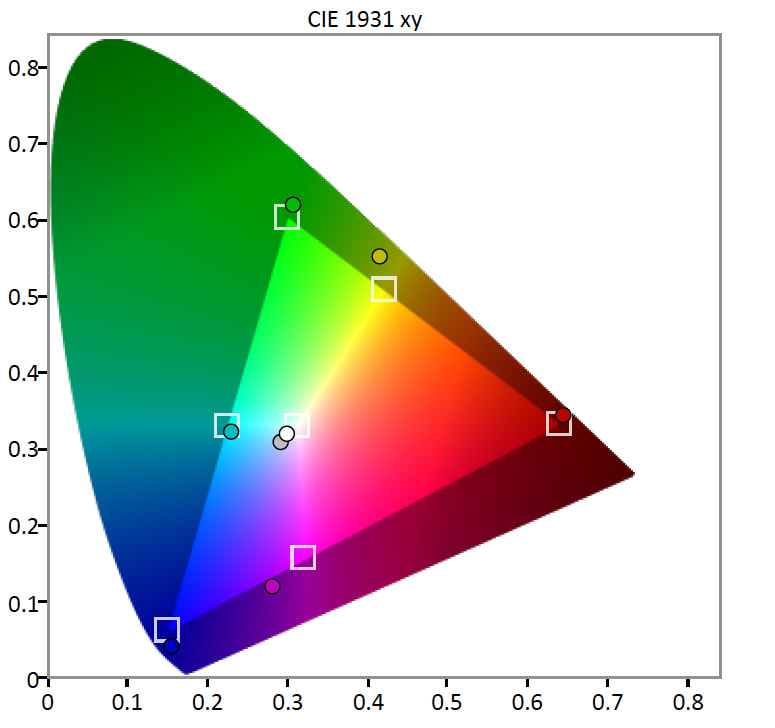
Grayscale & RGB Balance
Displays produce grayscale (black, gray, and white) elements by combining the sub-pixels that create the three primary digital colors: red, green, and blue. Errors in emphasis between these three colors results in a collective visible error called deltaE, where a deltaE of 3 or less is considered an ideal result.
The RL2755HM tested with a very high deltaE of 10.38, which is much higher than the 3 or less ideal. This relates to the blue-tinting in the white/gray point we saw when measuring the color gamut—there's too much blue, and not enough red, in the signal emphasis. While this excess blue will make grayscale elements look a little brighter, they may result in some unwanted blue tinting in low-luminance areas of the picture.
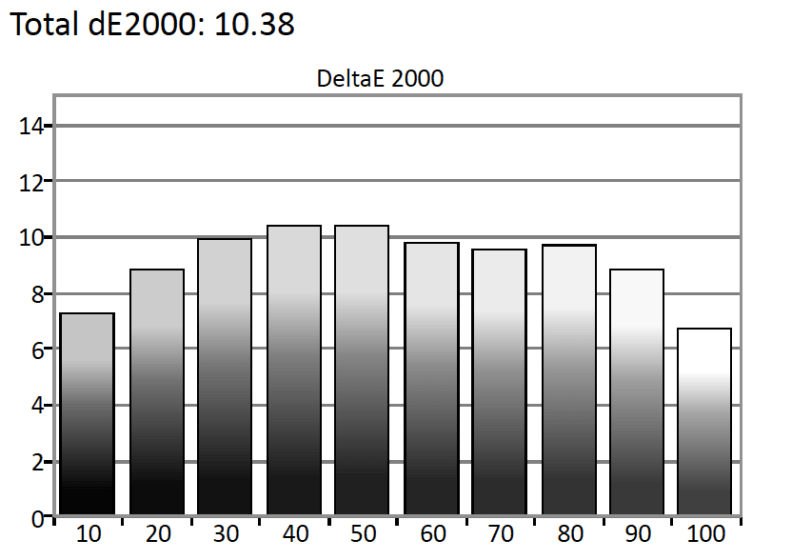
If we take a look at the underlying RGB emphasis, we can see that the blue sub-pixel carries 110% to 115% of the luminance signal during light production, reducing the presence of red drastically as darker grayscale elements brighten into midtones and highlights. This may reduce the visibility of red picture elements and cast secondary magenta elements in an overly blue light.
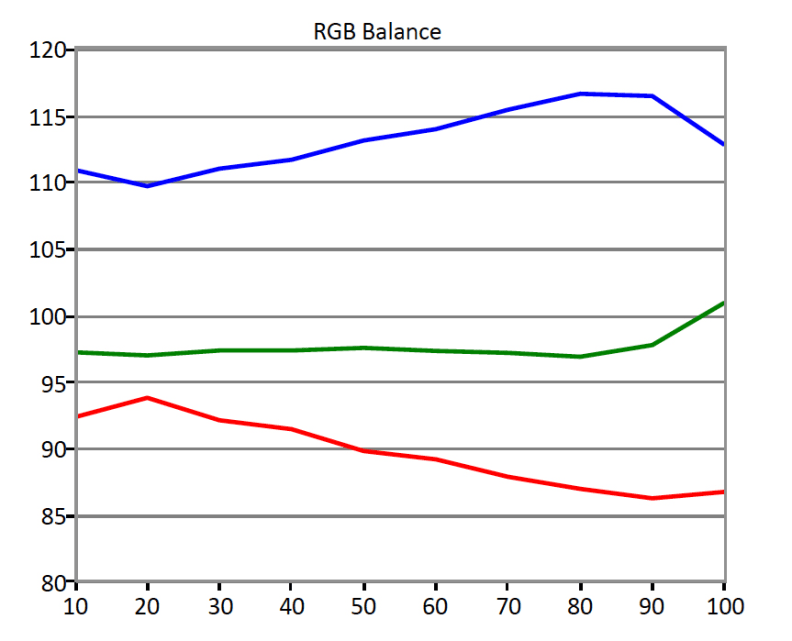
Gamma Curve
Gamma is a measurement of how quickly (or slowly) a display adds light in proportion to electrical signals that correlate to different levels of the luminance spectrum, from 0 IRE (no black, or minimum input) to 100 IRE (the maximum reference input). If the same amount of light was added at each step, human eyes wouldn't be able to tell the difference between very dark or very bright elements, so light is scaled to increase in a non-linear fashion.
Monitors tend to adhere to a standard gamma sum of 2.2, which means light leveled for a room with a normal amount of lighting, such as an office or living room. The RL2755HM adhered to a "brighter" gamma of 1.97, closer to the standards of 1.8 or 2, meaning by default it's probably best in a room with at least a few lights on, and ideally with quite a bit of competing, ambient light.
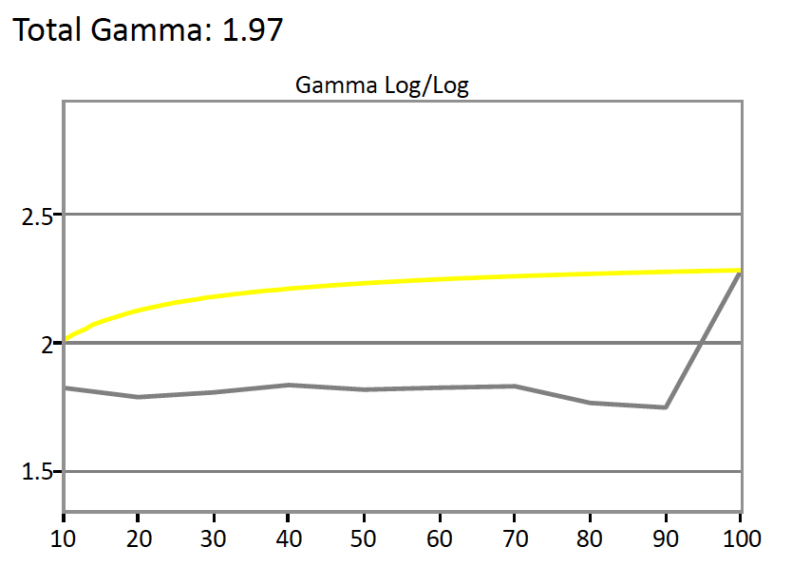
Meet the tester
Lee was Reviewed's point person for most television and home theater products from 2012 until early 2022. Lee received Level II certification in TV calibration from the Imaging Science Foundation in 2013. As Editor of the Home Theater vertical, Lee oversaw reviews of TVs, monitors, soundbars, and Bluetooth speakers. He also reviewed headphones, and has a background in music performance.
Checking our work.
Our team is here for one purpose: to help you buy the best stuff and love what you own. Our writers, editors, and lab technicians obsess over the products we cover to make sure you're confident and satisfied. Have a different opinion about something we recommend? Email us and we'll compare notes.
Shoot us an email


