Key features here include the 4K (3,840 x 2,160) resolution and an IPS (In-Plane Switching) panel—and the massive 32-inch screen is impressive all by itself. Typically, this combination of high resolution and a premium panel type in such a gargantuan size would be pretty expensive. The asking price of $1,099 is much cheaper than we expected.
So what's the catch? Unfortunately, the picture quality here doesn't quite meet every need, especially compared to a less specialized product like the LG 34UM95. Consumers are getting a solid build, good stand flexibility, a great number of ports, specialized picture modes, ample customization options, and a huge 4K rez screen—but not the ultra-premium color ability often associated with IPS panels.
That said, we still feel that the BL3201PH is a good value. It's a great choice for web designers willing to color calibrate; professionals who deal with lots of text via spreadsheets or documents; and gamers who want a big, 4K experience but don't need super-twitchy response time. For the price, this is one of the better 32-inch 4K monitors available—but not for everyone.
Design & Features
More suitable for the toolshed than the runway.
The BL3201PH is a big industrial product with no room for sexy curves or extra-slim bezels. The stand and flexible neck piece are primarily sturdy metal overlaid with impact-resistant black plastic. You'll still need to be careful while handling the screen itself, but otherwise this monitor is reliably sturdy. It's also heavy at just shy of 30 lbs.

The BL3201PH's huge screen and 4K resolution make it a good choice if your job has you looking at lots of text and data, but its limited color abilities mean it won't work for printers and certain designers.
Despite its heft, adjusting and tweaking the BL3201PH is easy, though you'll need to use both hands while guiding the panel into place. The stand/neck pieces allow the panel to raise/lower by about 5 inches; to pivot about 25° to either side; to tilt forward/backward by ±20°; and to rotate to portrait orientation when raised to full height. The flat pedestal base provides an ample footprint that's fairly sturdy on a tabletop, but can be a bit shaky, too.
The thicker panel casing and sheer size of this display allow for many more input/output ports than average, too. Users have plenty of video input options: a single DVI-DL input, two HDMI 1.4 inputs, and both DisplayPort and mini-DisplayPort 1.2 inputs. You might notice the standard 16-pin VGA input (the blue one) is missing, but that's standard for high-resolution 4K monitors; since VGA caps at 640x480 resolution, it's entirely impractical for any 4K display.
{{ photo_gallery "design" }}
It's worth pointing out that only the DP inputs will carry a full 4K signal, so make sure your PC or Mac has DisplayPort output or you won't be able to take advantage of all these pixels. The casing also houses two 5-watt speakers, PC audio line in (for a video-only connection like DVI), and a headphone out jack for a more private audio experience. Finally, power users will be thrilled to know there's a pretty expansive USB hub here including five different USB 3.0 inputs and a mini USB jack.
You get a lot of accessories, too. Alongside the panel, base, and stand, BenQ includes a whole slew of extras: a quick-start guide, wire holder, driver/manual disc, an OSD controller, power cord, DVI-D cable, HDMI cable, USB A-B cable, 3/5mm audio cable, and a DisplayPort to mini-DisplayPort cable. The OSD controller is probably the only accessory that most users won't be at least somewhat familiar with. It's a small, circular peripheral that plugs into a dedicated port tucked into the USB hub.

The included OSD controller makes it easy to quickly and deftly adjust menu settings. You can also program three of the keys to a specific function.
Like BenQ's signature "S. Switch" (found bundled with most of the company's XL gaming monitors), the OSD controller helps speed up and optimize menu navigation and picture settings adjustments. You can use the middle scroll wheel to quickly activate and jump through menu items, and can even customize three of the controller's keys to adjust a specific feature.
When it comes down to it, the BL3201PH is all business. It's a heavy, industrial, tool-like display that's destined for back-room labs and offices instead of a front-and-center receptionist's desk.
Software & Functionality
Still not a shred of style, but steeped in practicality and useful features.
Keeping with its physical design, the BL3201PH's menu interface and software aren't exactly pretty. For example, boot font—the information that appears on-screen while the display is turning on—isn't even rendered at native 4K resolution, meaning it looks blocky and pixelated.

The on-screen menu features lots of great picture modes and adjustments for fine-tuning the BL3201PH's picture quality. On the other hand, it's not the most attractive menu we've ever seen due to its notably pixelated icons.
Likewise, the menu's presentation lacks a lot of the smoothness and fluidity of some displays—it, too, is somewhat pixelated. While these elements make no difference in terms of pure functionality, they're aesthetic failings that might just turn general users away from this display. On the other hand, general users really aren't this BenQ's target audience.
If you're on the hunt for picture options and customizability, you'll find plenty here. First and foremost, BenQ includes its usual slew of general and specialized picture modes; from the general web-content friendly "sRGB" to the hyper-focused "CAD/CAM" or "Animation" modes, users can probably bet on optimized settings for whatever task they're attempting.
If you're looking to tweak or calibrate the BL3201PH at home, you'll also find plenty of precise controls for customization: various gamma presets, color temperature selection, RGB (white balance) adjustment, and the more general controls for brightness, contrast, and color.
The company also includes one of its more popular settings from its gaming monitor lineup, called Low Blue Light. Enabling this setting reduces relative eyestrain over time, as near-UV blue light tends to agitate and strain human eyes a great deal due to lower perceptibility and wavelength.
This might not be the best setting for designers or animators looking to match color accurately, as it reduces the amount of blue hue and coloration in the picture to the point of altering content. If you're browsing resolution-heavy design/manufacturing blueprints or simply surfing through spreadsheets, however, there's no reason not to turn it on.
{{ photo_gallery "software" }}
Controlling and navigating the menu is achieved via four contextual touch controls that glow brightly when your hand is near. The power button in the lower right corner is physical, but the others are touch-activated. The contextual menu is very easy to use (we especially like the little blue checkmark icon used for confirmation... but maybe that's just us), though adjusting things via the included OSD controller is in-fact a faster, easier option once you get the hang of it.
One of the coolest features on any 4K monitor, though, is the ability to use PBP (Picture-by-Picture) and PIP (Picture-in-Picture) settings with multiple sources, and we'd be pretty disappointed if the BL3201PH didn't offer this function, but fortunately it does. PBP allows you to watch two side-by-side images from two separate combinations of sources, while PIP places one source in a smaller box inside a second full-screen source.
We plugged our test pattern generator into one HDMI input and a Blu-ray player into another, and were able to view both sources. The images were forced into a letterbox aspect ratio, but it really didn't look bad considering the screen's resolution and size. It's not the most practical way to watch movies, but it's definitely a useful feature for power users.
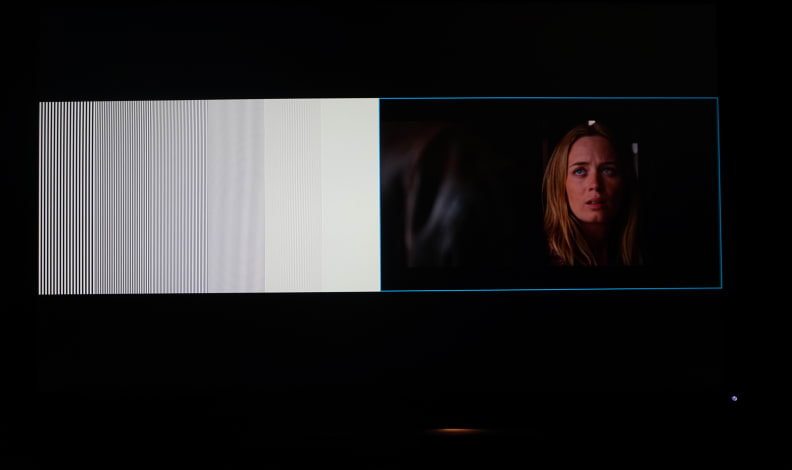
With PBP and PIP modes, you can view multiple sources simultaneously. We're not sure why you'd ever watch to watch Looper beside a Multiburst test pattern, but if you want to, you can!
Picture Quality
The picture doesn't win any awards, but it gets the job done.
Despite some hitches, there are aspects of this monitor's picture quality that are objectively positive. Yes, the resolution is really 4K (3,840 x 2,160), which gives the 32-inch screen tons of pixel-carrying power, producing noticeably sharp, clear text, images, and video. Likewise, the IPS (In-Plane Switching) panel type promises fairly accurate colors, good brightness, and decent off-angle viewing. Users looking for clinically accurate performance may be let down, however.
At first, I found the BL3201PH's price tag surprising, since it's about half what you'd "traditionally" pay for a new, 32-inch 4K monitor with an IPS panel. There are reasons for that, however.
For one, even with calibration, you're locked into sRGB (web) colors, so there's no way to use this BenQ for tasks that call for advanced color spaces, such as the Adobe RGB gamut that's standard for many design and print tasks—and would likely be possible with a pricier IPS display.
You also won't get the best contrast performance here—typical of IPS displays—and that might scare off professionals with a penchant for cinematography. Obviously, a high contrast ratio/deep black level aren't nearly as important for web-based and designer tasks as they are for a good experience on movie night, but it would be nice if the BL3201PH could reliably wear both hats.
Even in the BL3201PH's Movie picture mode, things look a bit "off" even for standard HD content—grays and colors are overly warm with a perceptible red push. It's not awful, but it's not exactly high quality, either.

The BL3201PH produces fairly accurate sRGB (digital) colors, but it could stand to be more accurate. It also won't cover the Adobe RGB color space often required by print designers and some video editors.
If you're looking to game on this display, note that upscaling a non-4K game source (like a console, and most PC games unless your video card is a beast) is going to introduce notable input lag. Combine that with the display's IPS-related 4ms count, and you'll definitely notice a reduction in your own response time. While 4ms is better than many LCD televisions, in terms of moment-to-moment reactions it's still comparably slower than what you'd get from a dedicated gaming display, or at least something sporting a TN panel type.
While you can secure better color accuracy with calibration, out of the box the sRGB picture mode is oversaturated and somewhat inaccurate. This isn't a problem in most regards, but it could make for problematic representation for designers. Say you're 'shopping something out for a client and you have a green picture element at maximum (digital) saturation—it's going to look a little washed out to clients whose monitor/screen doesn't oversaturate green as much as the BL3201PH.
The big advantage here is the 4K resolution, especially for blueprinters and designers. Color and contrast performance are passable, yes, but they don't earn any particular pedigrees for breadth, depth, or accuracy. It's not like there are build problems—the backlight uniformity looks good, and the screen is evenly bright from corner-to-corner—but neither do any performance aspects go above-and-beyond in terms of efficacy. This is a middle-of-the-road, workmanlike picture quality.
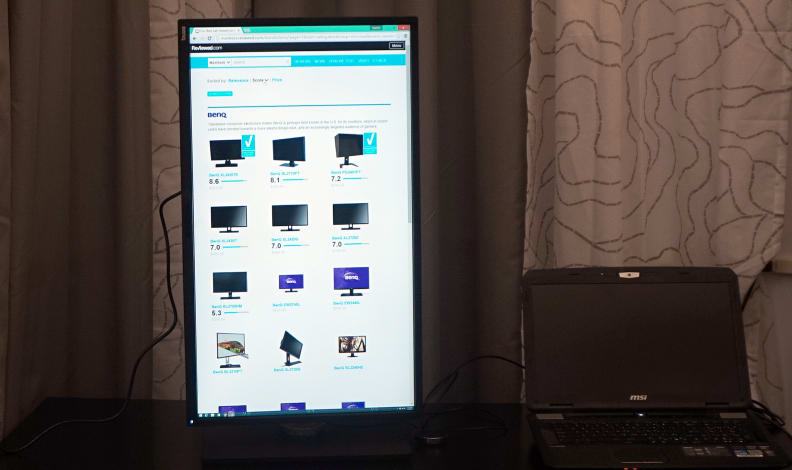
The BL3201PH's best performance attributes are objectively qualities like its huge screen, 4K resolution, and naturally bright IPS panel.
The Verdict
A highly valuable tool to a relatively low number of people.
The BL3201PH simply doesn't boast wide consumer appeal, which gives it many advantages over "catch-all" 4K monitors that skirt around pigeonholes in order to garner the widest variety of buyers. Part of BenQ's "Designer Series," the BL3201PH is a big, somewhat ugly thing that's not going to win any beauty contests, and doesn't aim to. It's intended for designers themselves: CAD/CAM professionals, animators, video editors, and the like.
With limited digital color abilities, shallow contrast, and a comparably slow IPS panel type, the BL3201PH simply isn't a good choice for competitive gaming, movie/TV lovers, or designers/layout managers for printed work or magazines. The high resolution is definitely a boon to many professions, however, and the numerous specialized picture modes and PBP/PIP multi-source abilities give this huge screen a ton of flexibility in terms of what you see and how you see it. Viewing angles are decent, colors are fairly accurate, and if you want to calibrate for more accuracy, that's easy to do.
For better or worse, the BL3201PH strips away unnecessary elements that would add to the price, and confidently plants itself in a decidedly niche number of use cases. If this is what you need, the asking price of $1,099 is very fair. The BenQ BL3201PH (MSRP $1099) checks off a lot of boxes on paper. An IPS panel with 4K resolution typically offers a premium experience, but in this display's case, obvious advantages to quality are slightly offset by unexpected shortfalls in terms of contrast, color accuracy, and overall image fidelity. This means the BL3201PH excels at certain specialized tasks, but falls short in more general areas with wider appeal.
Color Accuracy
The BL3201PH is an "sRGB" monitor, meaning it's capable of standard web color production, but won't reproduce the higher saturation and vivacity of colors from wider color spaces, such as "Adobe RGB," a color space required by many print professionals and even certain web and game developers. While most basic tasks don't require a wider color space than the sRGB standard, they do require that those colors be produced accurately.
That's one area where the BL3201PH falls a little flat. Testing revealed that this BenQ tends to oversaturate green, and produced blue-tinted cyan and magenta secondary colors. While this won't be hugely obvious during basic tasks, it does mean that web designers and animators hoping to use this monitor to produce professional content will want to take the time to calibrate it, which is a hassle that many products in this price range don't introduce.
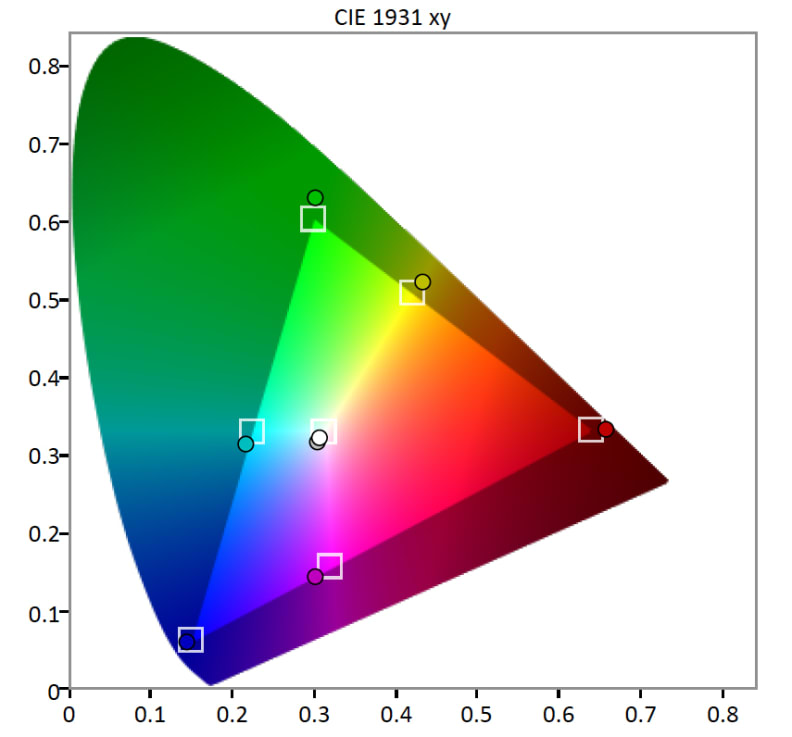
Grayscale & RGB Balance
Another area where the BL3201PH underperforms a bit compared to other IPS displays is in grayscale (white balance) production and accuracy. Monitors use an additive color model (combining three colors) to render neutral elements like grays and whites, meaning those colors must be balanced and emphasized in equal turn to produce truly neutral, color-free shades.
When traces of color are perceptible in grayscale tones, it obviously makes for problematic overall image quality. Such error is measured in a collective called DeltaE (or dE), where a dE of 3 or less is considered ideal. The BL3201PH tested with a grayscale dE of 6.23, which is quite a bit higher than we'd like to see.
While this doesn't mean that all grayscale elements bear obvious, perceptible elements of color, it does mean that the overall clarity and fidelity of the picture is worse than it could be.
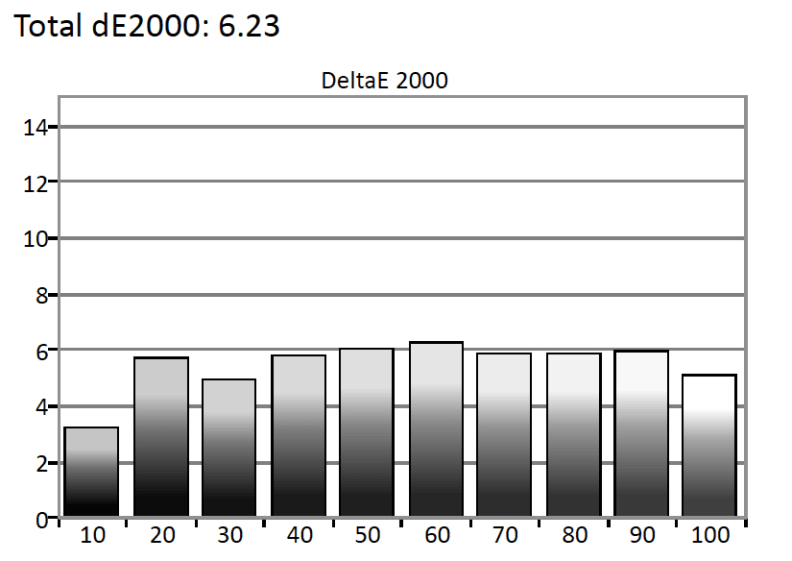
If we take a closer look at the underlying RGB balance making up the grayscale, the source of the error is rather obvious. There's simply too much emphasis on blue, and conversely, not enough on green and red. A heightened blue presence can certainly increase the perceived brightness and "whiteness" of certain grayscale tones, but in this case it's simply overwrought. The result is a "coolness" to the picture that won't disrupt simply tasks like web browsing, but will cast movie/TV content in an odd light (literally) and may also disrupt detailed creative tasks.
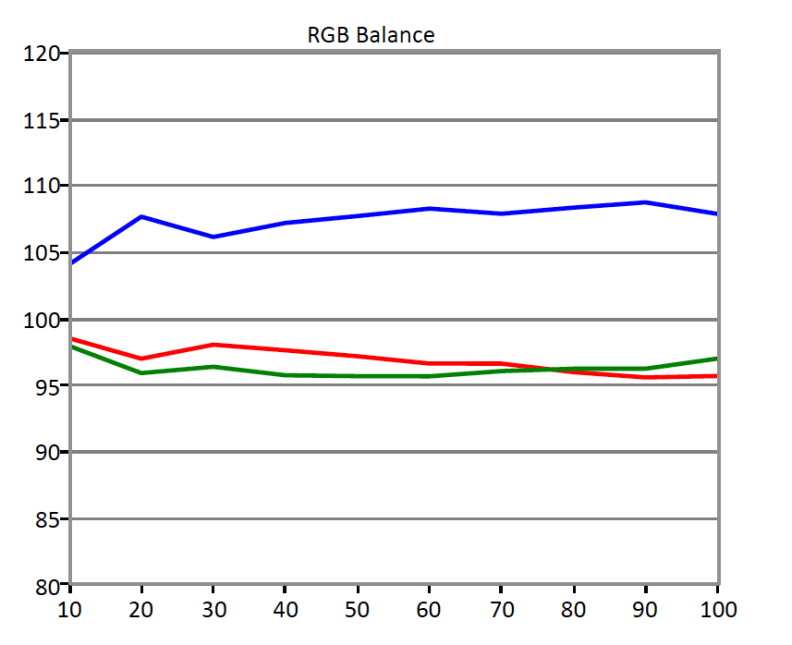
Gamma Curve
Gamma is a measurement of how quickly (or slowly) a display adds luminance at each signal level step as it proceeds from black (minimum luminance) to reference white. Adding a lot of luminance at each step precludes a brighter viewing environment where more light is in competition with the light from the screen, whereas slower luminance allocation is better for preserving and maximizing the visibility of subtler details near minimum and peak luminance elements, as well as those right in the middle.
Gamma is measured in "standard" curves and sums, where most monitors adhere to a gamma curve of 2.2, but everything from 1.8, 2.0, 2.3, and 2.4 are utilized for various setups. The BL3201PH tested with a dark room gamma curve of 2.38, which is quite close to the 2.4 ideal for video in a theater environment. Unfortunately, this isn't exactly ideal for an office or other well-lit area, but the display's gamma can at least be adjusted if you find it's a little too dark in midtone shades.
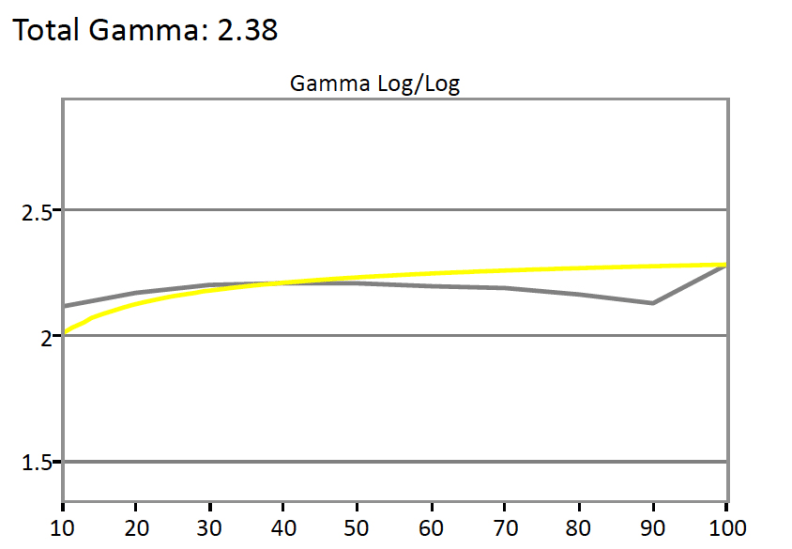
Meet the tester
Lee was Reviewed's point person for most television and home theater products from 2012 until early 2022. Lee received Level II certification in TV calibration from the Imaging Science Foundation in 2013. As Editor of the Home Theater vertical, Lee oversaw reviews of TVs, monitors, soundbars, and Bluetooth speakers. He also reviewed headphones, and has a background in music performance.
Checking our work.
Our team is here for one purpose: to help you buy the best stuff and love what you own. Our writers, editors, and lab technicians obsess over the products we cover to make sure you're confident and satisfied. Have a different opinion about something we recommend? Email us and we'll compare notes.
Shoot us an email


